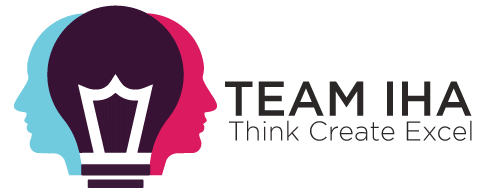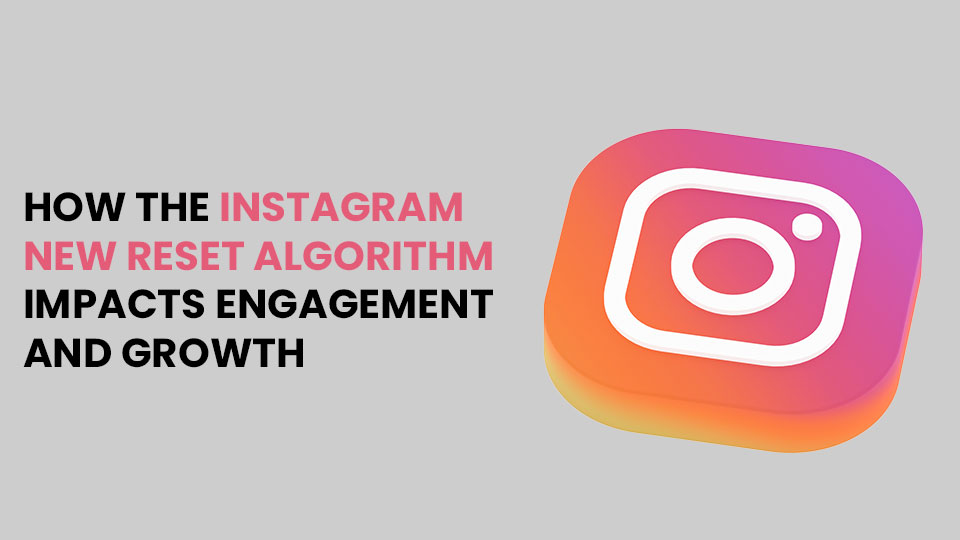
Instagram is introducing a new feature called “Reset Suggested Content,” allowing users to reset the algorithm that powers their recommendations. This feature is especially useful for those feeling disconnected from their content feeds or seeking a fresh start.
How to Reset the Instagram Algorithm:
- Open Instagram and go to your profile.
- Tap the three-dash menu and select Settings.
- Scroll to “Content Preferences” and select “Reset Suggested Content.”
- Read the explanation and tap “Reset” to confirm.
This action will erase past algorithm data, but your personal account details like saved posts remain unchanged. Over time, Instagram will start recommending content based on your new interactions.
Instagram’s “Reset Suggested Content” feature gives users the ability to refresh their feed by resetting the algorithm that powers their content recommendations. This is particularly helpful for users who feel that their Explore page, Feed, or Reels no longer align with their current interests. Here’s how you can reset the Instagram algorithm:
Step-by-Step Guide to Reset Instagram’s Algorithm:
- Open Instagram: Launch the Instagram app and navigate to your profile by tapping the profile icon.
- Access Settings: Tap on the three-line menu icon located at the top-right corner of your profile screen, and select Settings.
- Content Preferences: In the settings menu, scroll down and click on Content Preferences.
- Reset Suggested Content: In this section, you’ll find the option for Reset Suggested Content. Tap it to proceed.
- Review Information: Instagram will show a brief explanation of what resetting will do to your feed. It’s important to understand that your existing personal data (such as your followed accounts or saved posts) will not be affected by this action.
- Confirm Reset: Once you’ve reviewed the details, confirm by tapping Reset.
What Happens After Resetting?
Once you reset the suggested content, Instagram will treat you as if you are a new user in terms of content recommendations. The algorithm will begin learning your updated preferences based on your new interactions, such as likes, comments, and saved posts. Initially, your feed may appear less personalized, but as you interact with content, it will gradually adapt to reflect your updated interests.
This feature simplifies the process of curating your content experience, as previously, users could only mark individual pieces of content as “Not Interested” or clear their search history, which was time-consuming and limited in scope. With the Reset Suggested Content option, you can start fresh in a more comprehensive way, allowing Instagram to rebuild your feed based on your current likes and activity.
Why Is This Important for Teens and User Safety?
Instagram is also rolling out this feature as part of its broader efforts to enhance safety and personalization for teen users. By giving users more control over their content recommendations, Instagram aims to create a safer and more positive environment online. This aligns with Meta’s ongoing commitment to provide a platform that caters to both personalization needs and user safety, particularly for younger audiences.
A Comparison with Other Platforms
This reset feature is similar to the “Refresh Recommendations” option introduced by TikTok last year. Both platforms are competing to offer more control over content feeds, allowing users to tailor their experiences more effectively. However, Instagram’s Reset Suggested Content feature is more closely integrated with its larger privacy and safety measures, making it particularly beneficial for its teen audience.
Final Thoughts
Instagram’s “Reset Suggested Content” feature is a useful tool for users looking to refresh their content recommendations. By resetting the algorithm, you can start fresh, with content tailored to your evolving interests. Whether you’re tired of seeing the same content or just want a change, this feature offers a simpler and more efficient way to manage your feed.