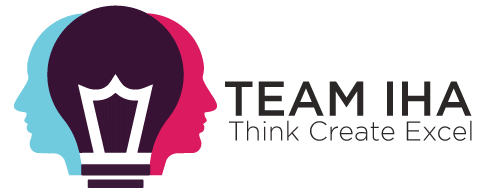Looking for an up-to-date browser that offers top-notch speed and security? You’re in luck, because Google Chrome is constantly rolling out new features and updates.
Chrome is not only the most popular browser in the world, but it’s also packed with features to make your online experience better than ever before. From better performance to more intuitive interface, Chrome is always one step ahead of the competition.
Chrome’s New Features
Google’s Chrome browser is constantly adding new features, and the latest release shows no signs of stopping. From improved security to a wide range of exciting new extensions, Chrome’s latest version has something for everyone.
For starters, security has been improved in a big way. The browser now blocks downloads from malicious sites and blocks potential phishing attacks from malicious websites that might be trying to steal your data.
So while some browsers may remain stagnant in terms of updates and improvements, with the latest version of Chrome you can always expect the best experience available online!
Organise and prioritise as you browse with the side panel
The latest version of Chrome is packed with features to help you stay organised and productive when you’re browsing the web. To stay on top of the things most important to you, use the Side Panel. It’s an easy way to quickly access your bookmarks, search history, treasured webpages, and more.
With just a few clicks, you can open up a window on the right side of your browser that contains all the websites and information you need in one place. Whether it’s your recent searches, bookmarks from your favourite sites, or pages that you frequently visit, everything is organised in one convenient spot.
You can even set up folders for organising websites by topic or priority—it’s like having your own personal library within Chrome! Plus, with new updates from Google, it’s even easier to keep track of what matters to you and know when something new has been added. So if you want to get more from Chrome without sacrificing productivity or ease of use, turn on the Side Panel—it will become your go-to tool for organising and prioritising as you browse.
Translate just what you need
Chrome now provides you with the ability to translate just what you need, rather than the entire page. So if you’re reading an article and stumble across a few words that you don’t understand, Chrome can help!
Once you log into your Google account and sync it with Chrome, all you have to do is select the confusing word or phrase and right click on it. From the menu that appears, choose “translate,” and voila! The translation shows up in the context box. Google Chrome’s latest update takes advantage of the most advanced translation technology to give you a comprehensive experience. Now with over 100 available languages, you can quickly and accurately translate any word or phrase that you come across.
Google Translate is even smarter than before; it can detect when a full page needs to be translated, meaning you no longer have to go through the same steps of selecting a foreign language and then choosing “translate this page” in order for the content to be rendered in your preferred language. Plus, as Google continues to update its database of languages, more people around the world can benefit from this simpler translation experience.
- Chrome’s translation features include:
- Automatic detection of the language used in web pages and documents.
- An easy-to-use interface to search for words or phrases that need to be translated into your desired language.
- Translations with high accuracy, resulting in texts being readable and understandable in the target language.
- Multiple versions of English – American, British, Canadian and more – so you can be sure you’re getting an accurate translation no matter what dialect is being used.
Search your stuff from the address bar
The latest version of Chrome takes search convenience to the next level – now you can search your own stuff right from the address bar. All you have to do is type in your query, and Chrome will automatically suggest relevant options from your browser history, bookmarks and more.
With this improved search experience, you can move around quickly and revisit old sites with ease. As Chrome’s search algorithm learns from your browsing habits, it gets better over time. It’s a great way to keep track of what you’ve seen in the past – not to mention save time when searching for an old website or article.
Chrome makes it easy to find relevant information quickly, no matter how long ago it was that you viewed it.
No more digging through endless tabs or scrolling through history logs – just type your query into the address bar and let Chrome do the legwork for you. It’s a huge time-saver that helps make staying organised effortless!
Performance Benefits of the Latest Chrome
The latest version of Chrome benefits from a host of performance optimizations that make browsing faster, easier and more secure.
Faster Browsing
The most significant improvement to the latest Chrome is its accelerated browsing speed. With over 20% faster start-up times and more efficient memory usage, Chrome can load pages up to 40-80% faster than previous versions. In addition, it now supports animated previews of images even before they’ve loaded, significantly reducing wait times.
Enhanced Security and Privacy Features
Chrome also keeps you safe while you surf the web with a range of security features that help protect your device from potential threats. It checks websites against known malware sites, providing added protection when you visit potentially malicious websites. A built-in sandbox mode also helps protect your device from malicious software that could be running in the background. Plus, you can now adjust your privacy settings to block unwanted cookies and third-party trackers that could compromise your identity and personal data.
Whether you’re looking for increased speed or better security, these features and more make the latest version of Chrome an excellent choice for anyone looking to get the most out of their web experience.