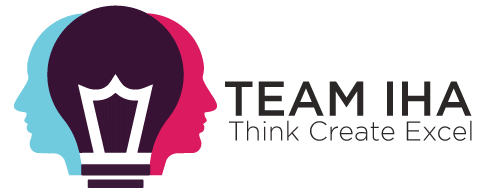Whether you are creating a personal email or need a reliable address for work or business, choosing the right free email provider is key. A good email service offers a clean interface, large storage, spam filters, and powerful features like scheduling, search, and cloud integration. In 2025, several free mail service providers stand out for their performance, privacy, and added tools. In this article, we discuss the top 9 best free mail service providers in 2025, complete with pros, cons, and tips to help you pick the one that suits your needs best.
Top Free Mail Service Providers – Comparison Table
| Mail Service | Free Storage | Best For | Key Features |
|---|---|---|---|
| Gmail | 15 GB | All users | Google Workspace integration, smart inbox, spam filtering |
| Outlook | 15 GB | Microsoft users | Focused inbox, Office apps, calendar integration |
| Zoho Mail | 5 GB | All Businesses | Ad-free, custom domain support, built-in apps |
| Yahoo Mail | 1 TB | High storage needs | Built-in unsubscribe, multiple mailbox support |
| ProtonMail | 1 GB | Privacy seekers | End-to-end encryption, no ads, Swiss-based |
| iCloud Mail | 5 GB | Apple users | Clean UI, no ads, strong privacy |
| AOL Mail | Unlimited | Basic use | Easy UI, virus/spam protection |
| Mail.com | 65 GB | Custom domains | 200+ domain choices, calendar, mobile app |
| GMX Mail | 65 GB | Sending large files | 50MB attachments, aliases, antivirus |
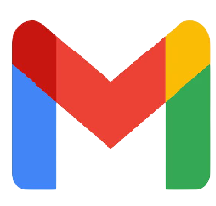 Gmail by Google
Gmail by Google
Gmail is Google’s own email service, launched publicly on April 1, 2004. It is one of the most popular email services in the world, with over 1.8 billion active users globally as of 2025.
Gmail is known for its clean and easy-to-use interface, which makes it better than many other email service providers. It also offers easy integration with other Google services like: Google Drive, Google Calendar, Google Meet, Google Chat, Google Docs, Sheets, and Slides, Google Tasks, Gemini, Google Contacts and YouTube.
One of the best features of Gmail is its advanced search function. It allows users to quickly find old emails using date, time, or keywords. Users can send attachments up to 25 MB in a single email with ease. Gmail also gives 15 GB of free storage, which is shared across Gmail, Google Drive, and Google Photos. This storage can be used to save photos, videos, and documents safely. You also get real-time collaboration tools and strong security with two-factor authentication.
Gmail is truly one of the best free email accounts available, offering both powerful features and seamless connectivity with the Google ecosystem.
| Pros | Cons |
|---|---|
| 15 GB free cloud storage | Ads are shown in the promotions tab |
| Integration with Google apps | Privacy concerns with data scanning |
| Excellent spam protection | |
| Smart replies and AI suggestions |
 Outlook by Microsoft
Outlook by Microsoft
Outlook by Microsoft is one of the best email service providers in the world. Originally launched as Hotmail in 1996, was acquired by Microsoft in 1997 and later rebranded as MSN Hotmail, Windows Live Hotmail, and finally Outlook.com in 2012.
Outlook offers 15 GB of free storage, a focused inbox to organize important emails, and built-in tools like calendar, tasks, and contacts for easy scheduling. Its strong integration with Microsoft Office apps lets users open and edit documents directly from their inbox. Outlook also includes advanced spam protection, supports POP, IMAP, and Exchange, and works across web, desktop, and mobile. With OneDrive integration and a clean, professional interface, it’s a reliable and feature-rich email solution.
Today, Outlook is part of the Microsoft 365 suite and offers a powerful email experience designed for both personal and business users.
| Pros | Cons |
|---|---|
| Seamless Microsoft Office integration | Occasional syncing issues with third-party clients |
| Great UI and focused inbox | Less customizable than Gmail |
| Free calendar and task tools | |
| Strong security filters |
 Zoho Mail
Zoho Mail
Another big name in the email world, Zoho Mail is one of the best free email service providers for both personal and business use. It even supports custom domain-based emails on the free plan, making it a great choice for small businesses and startups.
Zoho Mail offers a reliable communication platform with powerful features that help users stay organized and productive. With 5 GB of free storage, built-in calendar and task tools, and easy access on web and mobile apps, it’s perfect for daily use.
Zoho Mail also focuses on security and privacy, offering strong spam filters, two-factor authentication, and data encryption. It supports POP/IMAP access, allows offline email, and includes smart folder management to keep your inbox clean and simple.
| Pros | Cons |
|---|---|
| Ad-free experience | Limited cloud storage |
| Free domain-based email hosting | Slight learning curve |
| Built-in productivity apps | |
| Great for small businesses |
Also Read: ChatGPT is Now Available on WhatsApp
 Yahoo Mail
Yahoo Mail
Yahoo Mail is also one of the top email service providers. Yahoo Mail is one of the oldest free email services, launched on October 8, 1997. It is trusted by over 225 million active users every month worldwide.
In Yahoo Mail, you can create Email Groups (also called Contact Lists) to easily send messages to multiple people at once. Yahoo Mail offers a massive 1 TB (1,000 GB) of free storage, making it a great choice for users who handle a lot of emails, photos, videos, documents, and attachments.
It features a clean and easy-to-use interface, available on both web and mobile apps. Yahoo Mail also includes smart folders, powerful search tools, and the ability to manage multiple email accounts from one place.
| Pros | Cons |
|---|---|
| Multiple Account Management | Ads in Free Version |
| Mobile and Web Access | Spam Filters |
| User-Friendly Interface | |
| 1 TB of Free Storage |
 Proton Mail
Proton Mail
ProtonMail is a free email service that focuses on privacy and security. It was started in 2014 by a group of scientists from CERN and is based in Switzerland, where strong privacy laws protect your data.
One of the best things about ProtonMail is that it uses end-to-end encryption. This means only you and the person you’re emailing can read your messages—not even ProtonMail can see them. You don’t need to give personal details to create an account, and there are no ads or tracking.
The free version gives you 1 GB of storage and lets you send up to 150 emails per day. It works on web browsers, Android, and iOS. ProtonMail also has useful features like a clean interface, two-factor authentication, and self-destructing emails that delete themselves after a set time.
| Pros | Cons |
|---|---|
| End-to-end encryption | Limited storage (1 GB on free plan) |
| Based in Switzerland (strong privacy laws) | Fewer features than Gmail or Outlook |
| Self-destructing messages | |
| Open-source platform |
 iCloud Mail
iCloud Mail
iCloud Mail is a cloud-based email service designed for Apple users. It allows users to send and receive emails using a @icloud.com email address. This service was launched on October 12, 2011, and is mainly built for Apple devices like the iPhone, iPad, Mac, and other Apple products.
With 5 GB of free iCloud storage (shared across Mail, iCloud Drive, Photos, and other services), users can send and receive emails, manage attachments, and store files in one secure place. It has no ads, protects your data with two-factor authentication, and syncs your emails, contacts, calendar, and notes across all devices. The interface is clean and ad-free, making it ideal for distraction-free communication.
| Pros | Cons |
|---|---|
| Clean and simple UI | Works best only with Apple devices |
| Integrated with Apple ecosystem | Limited free storage |
| No ads | |
| Excellent privacy standards |
 AOL Mail
AOL Mail
Among the top free email service providers in the world, AOL Mail has made a big name for itself. Launched in the 1990s, AOL Mail is known for its simple layout, ease of use, and unlimited email storage. Because of these features, it is often listed as one of the best free email service providers.
AOL Mail has modern features and a clean interface that works well on both desktop and mobile devices. One of its standout features is unlimited email storage, which means you never have to worry about deleting messages or running out of space.
It also includes strong spam and virus protection, keeping your inbox safe from unwanted emails and online threats. AOL Mail supports POP and IMAP, allowing you to access your account from other apps like Outlook or Apple Mail. With two-step verification, your account stays secure.
| Pros | Cons |
|---|---|
| Strong spam and virus protection | Dated interface |
| Free to use No subscription needed | Too many ads |
| Simple and clean interface | |
| Unlimited email storage |
 Mail.com
Mail.com
Mail.com is one of the best free mail service providers available today for personal and business use. It offers over 200 domain choices like @engineer.com or @musician.org, making your email stand out.
Mail.com offers 65 GB of free email storage, which is more than enough for everyday use. It also supports large attachments up to 30 MB, helping users easily send documents, images, and more without using third-party file sharing apps.
The interface is user-friendly and works smoothly on both desktop and mobile. Mail.com also includes a free online calendar, virus protection, spam filters, and support for IMAP and POP3, so users can sync their email across multiple devices and platforms. Whether for personal or professional use, Mail.com is a great choice for anyone looking for a reliable free email provider.
| Pros | Cons |
|---|---|
| Custom email domains | DInterface lacks polish |
| 65 GB free storage | Ads shown in free version |
| Virus and spam protection | |
| Mobile app available |
 GMX Mail
GMX Mail
Are you looking for the best free email service for personal and business use? GMX Mail is a free email service that is perfect for both personal and business use. It offers cloud-based storage, allowing users to easily store their documents and files in the GMX cloud.
It provides 65 GB of free email storage, strong spam and virus protection, and supports large file attachments up to 50 MB. With POP and IMAP support, you can easily sync your emails with other apps.
GMX Mail is easy to download and works seamlessly on both Android and iOS apps. It also offers top-rated security features, including spam filters, antivirus protection, and protection against malware.
| Pros | Cons |
|---|---|
| 65 GB storage | Interface feels dated |
| 50 MB attachment limit | Ads are present |
| Alias email addresses | |
| Built-in antivirus and spam filter |
How to Choose the Best Email Service Provider
Before choosing the best email service provider, make sure it fulfills your needs. Here are a few points that will help you choose the best one.
User Interface
The email interface will be clean and easy-to-use, allowing users to easily find all their emails.
Storage Capacity
Find a provider that offers unlimited storage along with the option to send large files.
Mobile and Desktop Access
The service should be such that it works on mobile and desktops, allowing users to check their emails on the app while traveling.
Security Features
Spam and Virus Protection automatically filter out unwanted emails and malware, keeping your inbox clean and safe.
Integration with Other Tools
Choose an email service that works well with other tools you use, like calendars, cloud storage, and task managers.
Support Options
The best email services offer responsive customer support in case you face issues or need assistance.
Custom Domain Options
For businesses, consider a provider that offers custom domain email even on free plans for a professional look.
Final Thoughts
When choosing the right free mail service, it is important to consider what fits your personal or professional needs. For most users, a service offering a combination of storage, seamless integrations, and user-friendly interfaces is the best option. If privacy is a key concern, look for providers that provide strong encryption and minimal data tracking.