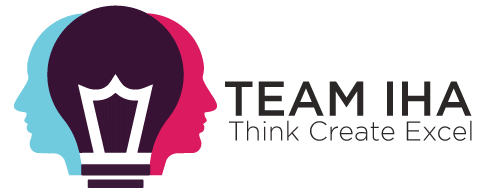Seamlessly Transfer Calls with Your Preferred Method
With the latest iOS update, transferring calls has become smoother than ever. Now, users can easily select phonebook contacts when making blind or attended transfers. We’ve also introduced enhancements to streamline the transfer process and improve efficiency. Learn more about what’s new.
New Call Transfer to Phonebook Contacts
Handling call transfers is now more convenient with the ability to select contacts directly from your phonebook. When initiating a transfer, a list of contacts will appear, allowing you to search and choose the appropriate recipient.
While BLF screen access isn’t currently available during transfer, we are actively working on adding this functionality soon.
Upcoming Enhancements for a Better Call Transfer Experience
We are refining the call transfer interface to make it even more user-friendly. Soon, you’ll see five quick-access buttons when transferring calls, each designed for specific transfer needs:
- Keypad – Dial a number and select whether to make a blind or attended transfer.
- Team – View a list of team extensions and use quick-action buttons to transfer calls seamlessly.
- BLF – Access Busy Lamp Field contacts with added features, including custom speed dial transfers.
- Contacts – Quickly search and select a contact from your phonebook to complete the transfer.
- Recents – Access your call history and transfer calls to recent numbers without manually re-entering details.
Refined “Edit Before Call” Feature
The Edit Before Call option has been moved to the Menu button for better accessibility. Simply tap the pencil icon next to a number in your Recents list to modify it before dialing. Tapping directly on a recent call entry will place the call immediately without edits.