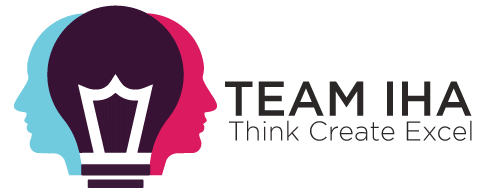The latest 3CX Android App update introduces powerful new features, including BLF (Busy Lamp Field) support, queue login and status control, connection quality monitoring, and Google contact synchronization. Hot on the heels of the Android 15 release, the 3CX Android App was fully optimized within days, leveraging improved audio focus capabilities and updated internal libraries. With better stability and reduced crashes, this update delivers enhanced performance at no extra cost. Read on to explore the key enhancements in this final release.
BLF Support for Real-Time Call Handling
BLF support now provides real-time visibility of colleagues’ availability—whether they’re on a call, away, or busy. This feature enables seamless call management with options to initiate new calls, perform blind or attended transfers, and park or unpark calls. For users on V20 Update 5, Call Pickup functionality allows taking over a colleague’s call with ease.
To access BLF in the Android app:
- Tap the Team button in the navigation bar.
- Switch the filter to BLF from the top-right corner.
- If BLF is already set up in the Web Client, it will automatically be enabled in the Android app.
- To configure BLF manually, go to the Web Client, tap the three-dot menu, navigate to Settings > BLF, and set up preferred BLF types, including line monitoring, speed dial, shared parking, presence status changes, and queue login/logout.
Queue Login & Status Control
Manage queue settings even while on a call with enhanced status control features. Pause additional incoming calls—whether from queues or extensions—to focus on active conversations. The ability to change queue status during a call eliminates workflow disruptions, allowing for a more streamlined experience.
Connection Quality Monitoring & Reporting
Identify and resolve call quality issues effortlessly using the Call Monitoring Tool:
- Open the hamburger menu and tap Monitor Connection Quality.
- Select the monitoring period to track network performance.
- Access call quality reports post-call via the Call History tab.
- For a detailed analysis, log into the Web Client, navigate to Calls, and click Show Call Quality Report next to the relevant call.
Google Workspace Integration
With V20 Update 5, the 3CX Android App now supports Google Workspace integration, allowing users to synchronize personal contacts seamlessly. To enable this feature:
- Go to the Contacts tab.
- Switch the filter to Google to sync your Google contacts.
Edit Before Call: Quick Number Adjustments
Need to modify a number before dialing? The Edit Before Call feature allows users to make last-minute changes to external numbers:
- Navigate to the Recents tab.
- Tap the desired contact or use the menu button to select Edit Before Call.
- The number will be copied to the Keypad for further modifications before placing the call.
Telecom API Re-Enabled for Pixel Devices on Android 15
A recent Android 15 update has resolved audio and Bluetooth issues affecting Telecom API functionality on Google Pixel devices. With this final 3CX Android update, Telecom API is automatically re-enabled on Pixel devices running the latest OS version. Upgrade now and share your feedback!
Upgrade Today
This update enhances usability, call quality, and integration, making the 3CX Android App more powerful than ever. Experience seamless communication with the latest features—download the update today!